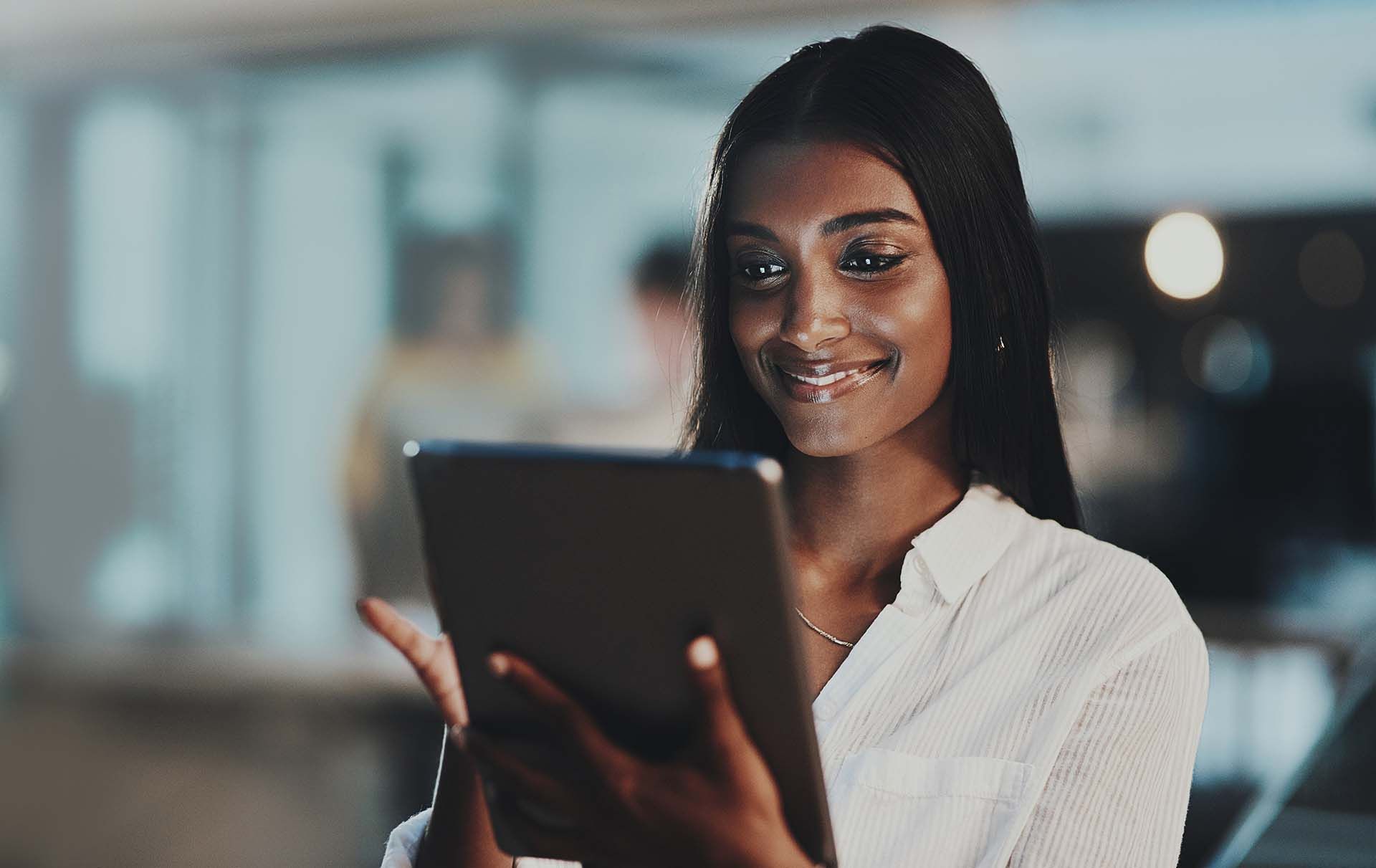Pinterest in the Social Planner and other June 2024 Releases and Improvements
We are thrilled to announce a series of exciting new features and enhancements designed to elevate your user experience. From extended support for custom values in form and survey email notifications to a plain text editor in email marketing, we've made significant improvements across our platform. Highlights include the addition of Pinterest pinning in Social Planner, SMS verification for forms and surveys, multiple chat widgets, and enhanced email verification for campaigns. We've also introduced features like multiple meeting locations in calendars, revamped media storage, product weights and dimensions for eCommerce, and click tracking in email campaigns. Additionally, our mobile app now supports business card scanning and various usability upgrades. Explore these updates to see how they can streamline your workflows and boost productivity.
Extended Support for Custom Values in Form/Survey Email Notifications and Auto Responder
We are excited to announce the latest enhancement to our Forms and Surveys module, introducing extended support for custom fields and values in email notifications. This enhancement is designed to provide greater flexibility and improved user interaction.
What’s New:
- Custom Fields and Values for Email Notifications: Personalize email notifications with tailored and specific information by including custom fields and values.
- Reply-To Email Field: Set a reply-to email address using a custom field like {{contact.email}}, allowing immediate replies to the customer’s email.
How It Works:
- Setting Custom Fields and Values: Include custom fields and values when configuring email notifications for personalized communications.
- Configuring Reply-To Email: Set the reply-to email address in the notification settings, enabling direct responses from form submitters.
- Immediate Reply Capability: Facilitate quicker and more efficient communication with the reply-to email field.
Why This Feature? This enhancement aims to provide a more personalized and responsive user experience, benefiting both form creators and respondents.
Email Builder: Plain Text Editor in Email Marketing
We are pleased to announce the addition of a Plain Text editor for emails, expanding our editor options to three.
Why Plain Text?
- Simplicity: Focuses on the message with minimal branding and design.
- Personalization: Feels like direct communication.
- Compatibility: Fewer rendering issues across email clients, looking great on any device.
Benefits:
- Simplicity: Easy to understand and use.
- Personalization: Direct communication.
- Compatibility: Reduced rendering issues.
How to Use: Navigate to "Email Marketing" -> "Templates". Click "New" and select "Blank Template". Choose the Plain Text editor.
Social Planner: Add Pinterest Pins
We're thrilled to unveil a brand-new feature in Social Planner: the ability to connect multiple Pinterest accounts and create endless pins.
How Does It Work?
- Connecting Pinterest: Navigate to Marketing > Social Planner and connect your Pinterest account.
- Creating Pins: Create a new post using the social planner post composer and select the Pinterest board.
- Requirements: Ensure images are under 10MB (PNG/JPG) and videos under 1GB (MOV/MP4/WEBP) with specific aspect ratios.
SMS Verification in Forms and Surveys
We are thrilled to announce the launch of the SMS Verification feature for our Forms and Surveys module.
What’s New:
- SMS Verification Button: A “Verify Phone” button is displayed next to the phone number input field.
- Verification Code: Users receive a unique code via SMS to confirm their phone number.
- Enhanced Data Accuracy: Minimizes errors and fraudulent submissions.
- User-Friendly Process: Intuitive and smooth verification process.
- Verified Phone Field: A “Phone Verified” field indicates successful verification.
Why This Feature? This feature ensures higher data accuracy and reliability by verifying phone numbers, benefiting both data collectors and participants.
Add Multiple Chat Widgets
Introducing the ability to add multiple chat widgets for each sub-account.
What’s New:
- Multiple Chat Widgets: Add different chat widgets with various designs and customizations on different landing pages.
- Streamlined Code: Enhanced performance with reduced code for installation.
- Hassle-Free Updates: No need to reinstall the code when making changes.
Forms and Surveys: Spread to Column Feature
We are thrilled to announce the launch of the "Spread to Column" feature, available for radio buttons, radio images, and checkboxes in forms and surveys.
How to Use:
- Enable Feature: Open your Form or Survey Builder and enable the "Spread to Column" option for radio, checkbox, or radio image fields.
- Specify Columns: Set the number of columns in the right settings panel.
Benefits:
- Improved Styling: Create visually appealing and organized forms.
- Better User Experience: Enhance clarity and usability for respondents.
Enhanced Email Verification for Campaigns
To enhance security and protect your reputation, we now require verification of your "From" email address before sending an email campaign.
What’s New:
- Email Verification: Verify "From" email addresses to prevent identity spoofing and potential damage to your reputation.
- Exceptions: Custom domains under LC email and location admin emails in settings do not require verification.
Multiple Meeting Locations in Calendar
Add multiple meeting locations to your calendar settings, displayed on the booking widget for bookers to choose their preferred meeting location.
What’s New:
- Multiple Locations: Configure multiple locations in the calendar settings.
- Flexible Booking: Bookers can choose their preferred location, used for all future purposes.
Media Storage Release
We are excited to announce the launch of Media Storage, a revamped media library with new features and improvements.
What’s New:
- Complete UI Overhaul: Sleek new interface for Media Storage.
- Easy Navigation: Access Media Storage from the left sidebar.
- Speed Enhancements: Faster access and usage.
- Grid/List View Options: Choose between grid and list views.
- Improved Drag and Drop: Enhanced file upload functionality.
- Advanced Sorting: Sort media by file size, name, size, and modified date.
- Right-Click and Hover Dropdowns: Quick access to file options.
- Seamless Integration: Consistent UX across all GHL products.
Product Weights, Dimensions, and SKU Fields for Ecommerce
Store owners can now add weight, dimensions, and SKU fields to their products, essential for future shipping integrations.
Shipping & Delivery Rates Based on Product Weights
Store owners can implement differential shipping and delivery charges based on product weight.
How to Use: Set up shipping and delivery charges in Payment > Settings > Shipping & Delivery > Add Zones > Add Rate.
Payment Links: Custom Terms and Conditions
Add custom terms and conditions below the Pay Button for Payment Links.
Social Planner: @Mentions and Location Tagging
What’s New:
- @Mentions: Add @Mentions in posts for Facebook, LinkedIn, Twitter, and plain text for Instagram, TikTok, and GMB.
- Location Tagging: Add location tags to posts for enhanced engagement, increased visibility, local SEO boost, and targeted marketing.
Email Builder: Click Tracking in Campaigns
Introducing Click Performance Metrics, providing detailed insights into subscriber engagement through click tracking.
Benefits:
- Analyze Link Placements: Optimize link placement based on performance.
- Understand Subscriber Interaction: Tailor campaigns to meet subscriber interests and needs.
Multiple Contacts per Opportunity
Add additional contacts to an opportunity for greater flexibility and organization in managing relationships.
Key Features:
- Add Contacts: Link multiple contacts to a single opportunity.
- Primary Contact Referencing: Use the primary contact field for workflows and references.
Mobile App v3.74 Release
Our latest mobile app update brings several improvements and fixes, enhancing usability.
What’s New:
- Notification Badge Logic: Badge count reflects unread notifications.
- Persistent Filters: Filters on Conversations and Tasks pages retain user selections.
- Seamless CRM Contacts Creation: Create CRM contacts from native contacts.
- Streamlined Product Editor: Products created on the web are accessible on mobile.
- Enhanced Documents and Contracts: Documents created on the web are accessible on mobile.
- Fixed Call Duration Reset Glitch: Call duration no longer resets when rotating the device.
Business Card Scanner for Mobile App
Introducing the Business Card Scanner in HighLevel and LeadConnector Mobile Apps, allowing sub-account admins and users to create new contacts by scanning business cards.
What’s New:
- Scan Business Card: Create new contacts by scanning business cards from three different entry points.
- Card Chips: Edit scanned information using chips at the bottom, dragging relevant text to the correct field.
Stay tuned for more updates as we continue to enhance our platform to meet your needs!
Disclaimer: This publication and the information included in it are not intended to serve as a substitute for consultation with business consultants and professionals. Specific business, financial, legal issues, concerns and conditions always require the advice of appropriate professionals. Any opinions expressed are solely those of the participant and do not represent the views or opinions of this company.