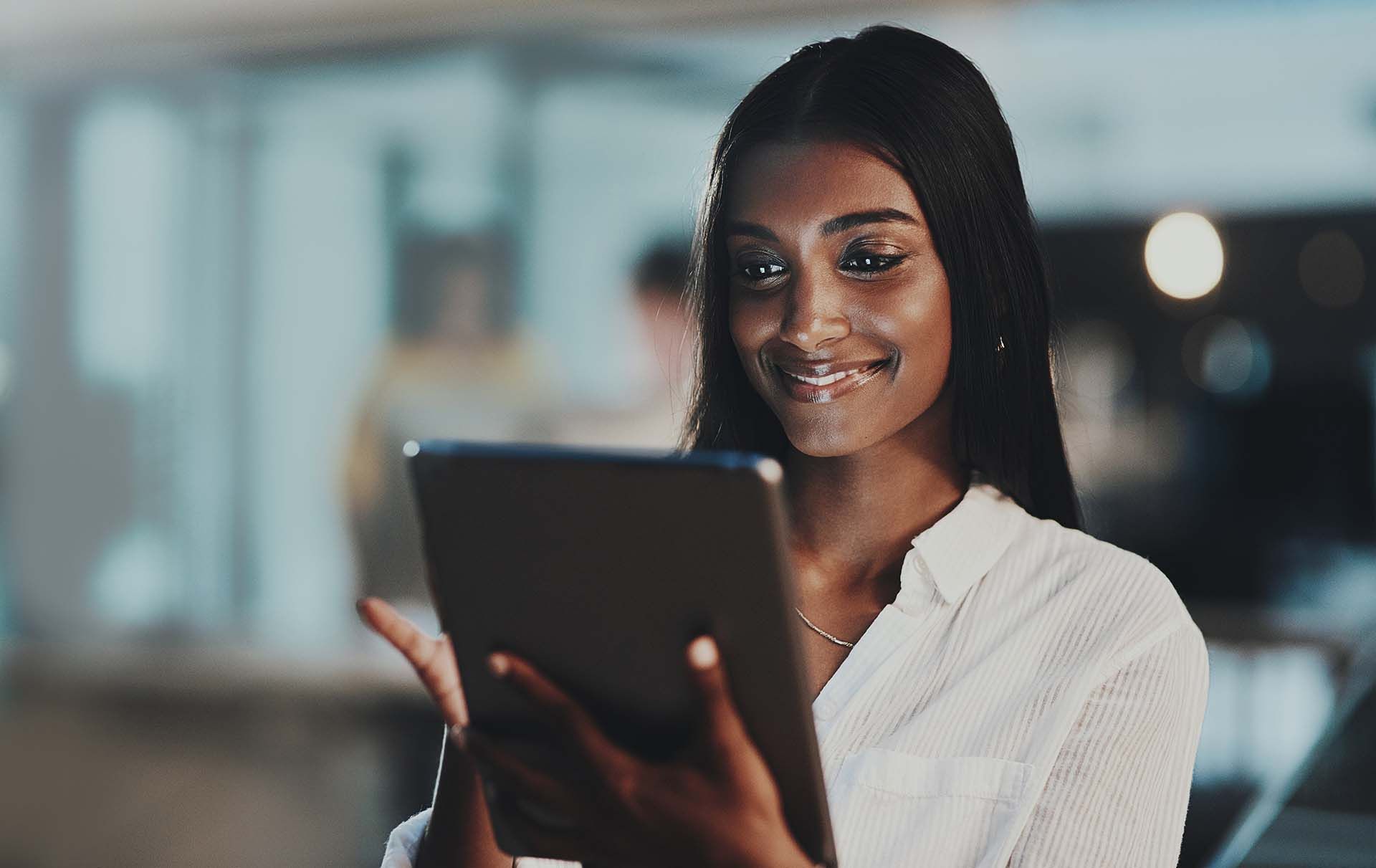Serenity: Direct Integration with Duda Websites
Duda provides a powerful and intuitive platform for building modern, dynamic websites. Its drag-and-drop editor, advanced site management features, and extensive library of design elements help agencies and individual website owners deliver engaging online experiences. Now, with the launch of Serenity’s integration, Duda users can take their websites to the next level by incorporating advanced marketing automation, CRM, and customer engagement features—all accessed via the Duda App Store’s Highlevel app page.
Below is an overview of Serenity’s key benefits, as well as a guide on how to get started.
Why Serenity?
- Streamlined Marketing and CRM Tools
Serenity’s suite of marketing tools gives you the power to nurture leads, manage customer interactions, and automate your outreach efforts. For Duda website owners looking to engage more deeply with their audience, Serenity provides integrated email, SMS, and social media marketing features—all in one place. - Easy Lead Capture and Management
From pop-up forms and landing pages to fully automated sales funnels, Serenity helps you capture leads directly from your Duda site. The built-in CRM provides an organized view of your leads, automatically updating every time a customer interacts with your content. - Automated Follow-Ups and Nurture Campaigns
Instead of manual follow-ups or juggling multiple email services, Serenity centralizes your communications. Develop drip campaigns, schedule SMS reminders, and create targeted marketing paths that can be launched based on triggers, such as a form fill or page visit. - All In One Communication
Serenity’s Conversations inbox combines everything from social media profile messages to calls, texts, and emails. With your contacts in Serenity you can skip needing to double enter and manage contacts in multiple systems.
How to Integrate Serenity with Your Duda Website
- Access the Duda App Store
In your Duda dashboard, open the App Store to browse available applications. - Locate the Serenity (Highlevel) App
Search for “Highlevel” or scroll through the app listings until you find the Highlevel App. This app will add Serenity’s suite of marketing and CRM tools to your Duda site. - Select The Free Plan
Select the FREE plan. There are other plan levels for significant usage. Any costs for the integration are paid through your Duda subscription, not the Serenity subscription. - Install the App
Click “Install” or “Add to Site,” then follow the prompts to grant Serenity the necessary permissions. This process should only take a few minutes. - Complete Your Account Setup
Once installed, create or sign in to your Serenity account from within the Duda dashboard. Customize your initial settings, such as branding, email templates, and SMS preferences. - Start Automating
With everything set up, begin integrating lead-capture forms, scheduling automated email campaigns, or using the CRM to keep track of prospects. You’ll see immediate benefits from the powerful combination of Duda’s design flexibility and Serenity’s marketing automation.
Best Practices for Leveraging Serenity
- Tailor Your Campaigns
Segment your audience based on behaviors such as page visits, clicks, and form submissions. Use Serenity’s advanced automations to deploy hyper-targeted campaigns that resonate with customers at every touchpoint. - Monitor Performance
Pay attention to campaign metrics like open rates, click-through rates, and customer response times, all displayed in Serenity’s dashboard. Use these insights to iterate on and refine your outreach strategy. - Experiment with Landing Pages
Duda’s flexible site editor allows you to rapidly build landing pages. Combine these pages with Serenity’s automated follow-ups to create cohesive, high-converting funnels. - Stay Organized
Utilize Serenity’s CRM features to categorize leads, store important customer information, and assign tasks to specific team members. A clean, well-maintained database can save considerable time when coordinating marketing efforts. - Gather Feedback
Use surveys or feedback forms—easily embedded into Duda—to stay connected with your audience. When customers respond, Serenity can automatically trigger personalized thank-you messages or special offers.
Disclaimer: This publication and the information included in it are not intended to serve as a substitute for consultation with business consultants and professionals. Specific business, financial, legal issues, concerns and conditions always require the advice of appropriate professionals. Any opinions expressed are solely those of the participant and do not represent the views or opinions of this company.