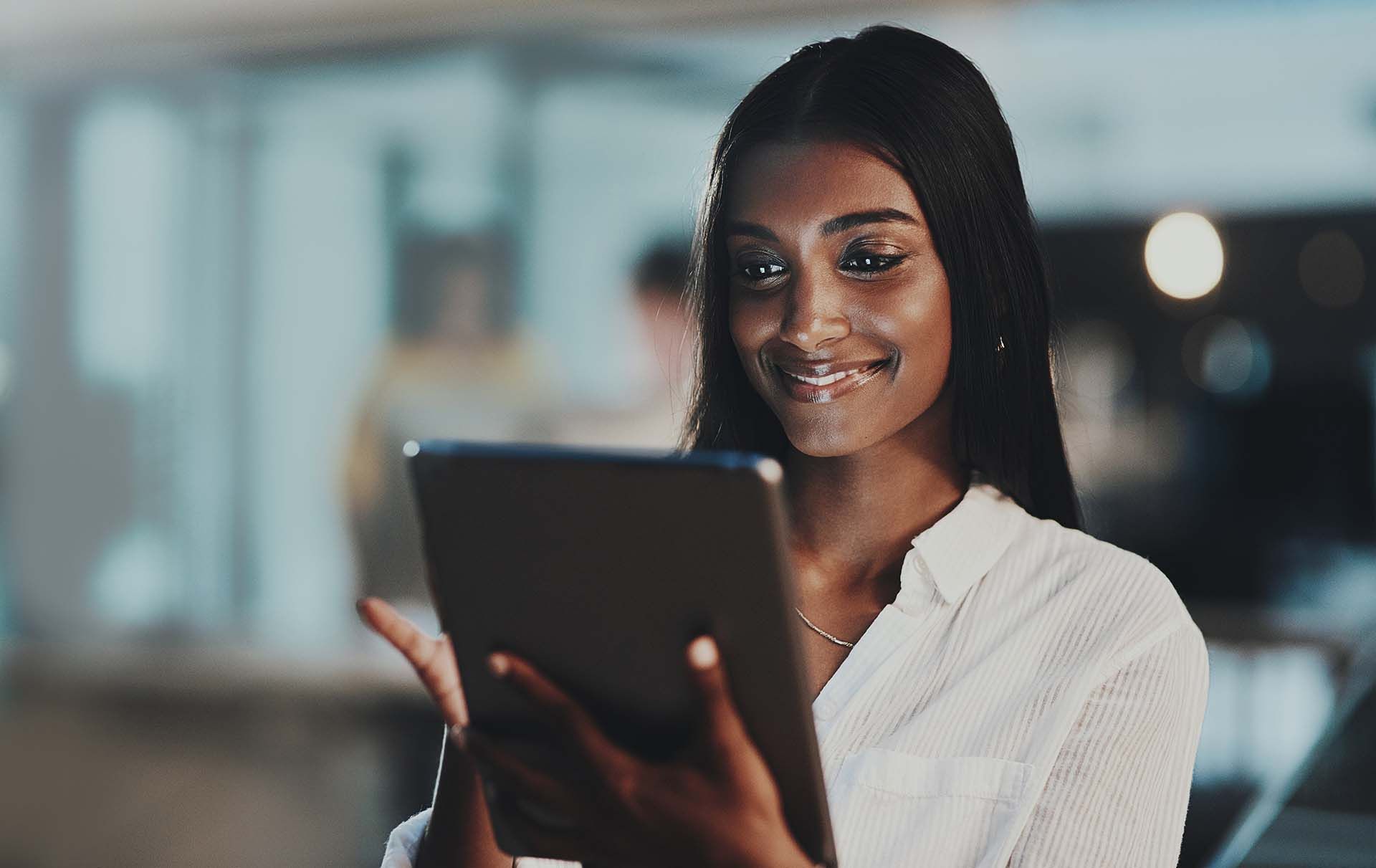September 2024 Features: 2-in-1 Documents, Estimates, and More
In the past month, Serenity has rolled out several new features and improvements to make managing your business more efficient and user-friendly. Here's a quick look at what’s new and how these updates can benefit you.
1. Booking Widget - Open First Available Date
Serenity’s calendar feature now opens directly to the first available booking date, regardless of how far out it may be. Previously, the widget searched only within a 3-month window, but now it automatically displays the next open date, streamlining the process for booking future events.
How to Enable: Go to Calendar Settings > Availability Tab, then set up Date-Specific Hours with no Weekly Working Hours.
2. Estimates Feature in Invoicing
You can now create estimates for clients, which can be accepted or rejected before converting them into invoices. This addition offers greater flexibility, allowing clients to approve or decline estimates, making the billing process smoother.
How to Use: Navigate to Payments > Invoices and Estimates, then click on 'New' to start creating an estimate, which can be customized with your branding and sent via email or SMS.
3. 2-in-1 Documents & Contracts
Documents can now integrate direct payments after signing. This update enables clients to sign a document and make payments in one streamlined process, significantly reducing steps in your workflow.
How to Enable: Upload or create a document and activate the direct payments toggle. After signing, primary users will be directed to the invoice page to complete payment.
4. Allow Multiple Opportunities in Workflows
The new "Allow Multiple Opportunities" toggle lets you manage multiple opportunities for the same contact in workflows. This is ideal for businesses that track several opportunities per client, as each opportunity will have its own workflow without affecting others.
How to Configure: Go to the workflow settings page, find the "Allow Multiple Opportunities" toggle, switch it on, and save your settings.
5. Multi-Select in Media Storage
File management has been improved with the introduction of multi-select in media storage. This feature enables bulk actions like moving, downloading, or deleting files, enhancing efficiency in handling large volumes of files.
How to Use: Enter multi-select mode by clicking and dragging across files or using the “Select” option. You can then perform bulk actions using the buttons at the top.
Next Steps
To start benefiting from these features:
- Explore the new booking options in your calendar settings and configure the widget to auto-select future dates.
- Try out the Estimates feature to create and send estimates to your clients.
- Use 2-in-1 Documents for streamlined payments right after contract signing.
- Optimize workflows by enabling the new "Allow Multiple Opportunities" setting.
- Organize your files more efficiently with the multi-select feature in media storage.
These updates bring improved functionality and efficiency to Serenity, helping you better manage bookings, payments, documents, workflows, and media.
Disclaimer: This publication and the information included in it are not intended to serve as a substitute for consultation with business consultants and professionals. Specific business, financial, legal issues, concerns and conditions always require the advice of appropriate professionals. Any opinions expressed are solely those of the participant and do not represent the views or opinions of this company.